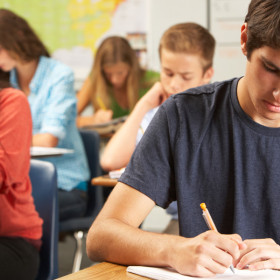Dangerous Waters: Surfing Not Recommended?
Last week I wrote about the possibility that Instant Messaging might interfere with children’s learning curve during the early educational years… and said that IM possibly could interfere with language development, that it was potentially harmful and it’s usage should be monitored. Let’s face it—the Internet is out there, along with all its accoutrements: chat rooms, IMs, MySpace, etc. And, as long as computers and the Internet are available it will lure children with its’ technology like a sweet siren’s song.
The Internet: kids will use it—and use it they should. But to keep all things safe, little online-education and monitoring is in order — to keep the wee ones away from potential online predators, cyber-bullying and poor language development.
Online safety starts with a few basic tips. Read these, and surf safely!

Oxford Learning’s Top Ten Online Safety Tips
- Keep your online profile simple, and don’t reveal too much: first name, but last initial, city but not address, grade, but not what school you attend etc.
- Use a screen name instead of your name when possible — develop a name to use when online, like cat_girl06 or likesfido21.
- Use a kid-friendly search engine/browser. They have built-in parental control and a design that kids like.
- Install your internet provider’s parental control features—this can restrict the sites that your child can surf to, and protects from non-g rated pop ups.
- When using an IM, change the preferences to contacts-only, or invite-only — this way your child will only get messages from people in the contact list, and no outsiders can make contact.
- If necessary, purchase parental add-ons that can log all of your child’s online activities.
- Make your default page a kid-friendly one, like Yahooligans.
- When surfing around for fun, be sure to only follow links from trusted sites.
- Limit online time. Agree with your child to a set computer schedule.
- Always act online as though someone might be watching!
Link: BeWebAware.ca – tools to help keep your kids safe online
Link: KidRocket.org – Child friendly web browser (free)
Link: NetNanny.com – commercial product with many safety features
Do you have a suggestion or a review of a filtering product or service? We’d love to hear about it.